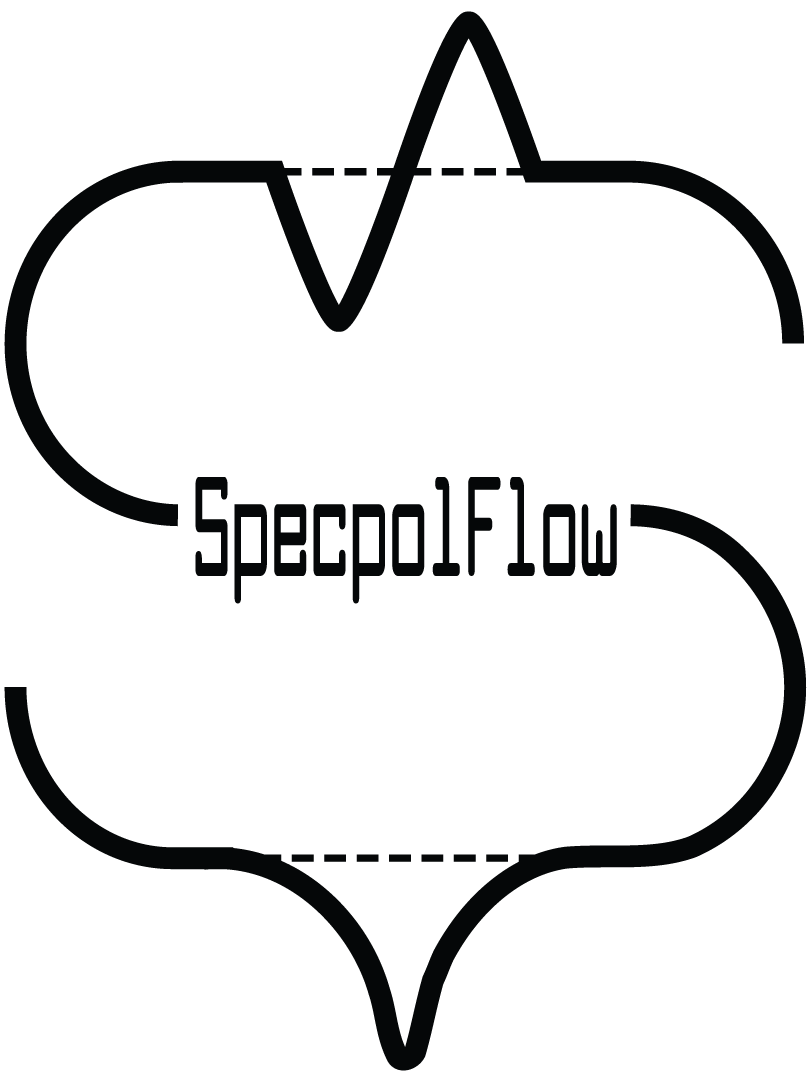Using the command line#
The main functions of SpecpolFlow can be run using command line programs, presented here.
See also…
The more detailed tutorials, which can be found under the “Tutorials” header on the webpage, discuss the Python interface of SpecpolFlow, since those provide more options and are more complex.
This guide is aimed at people who are already familiar with spectropolarimetric data analysis and LSD calculations. For more in-depth guides see Normalizing a spectrum with normPlot and From normalized spectrum to Bz measurement.
To begin, install SpecpolFlow with pip, see Installation.
Converting file formats#
The SpecpolFlow tool set uses the text ‘.s’ file format for spectra. This usually consists of columns of wavelength, Stokes I, Stokes V, Null 1, Null 2, and sigma. (A three column format: wavelength, Stokes I, and sigma is also supported). Converters for a few more common, instrument specific, ‘.fits’ formats are provided.
ESPaDOnS ‘.fits’ files#
For ESPaDOnS ‘.fits’ spectra from the CADC use:
spf-fitstos-espadons observation.fits
This will generate a set of output files: the unnormalized spectrum (ending in ‘u.s’, e.g. observationu.s), the automatic pipeline normalized spectrum (ending in ‘n.s’, e.g. observationn.s), and a file with header information from the data reduction pipeline (ending in ‘.out’, e.g. observation.out). Multiple files can be processed at once like spf-fitstos-espadons *p.fits.
SPIRou ‘.fits’ files#
For SPIRou ‘.fits’ files from the APERO data reduction pipeline use:
spf-fitstos-spirou observation.fits
This will generate an output spectrum file ([observation].s). There is an option to save the header information as a text file (-o to generate [observation].out). This program supports the SPIRou ‘p.fits’, ‘e.fits’ and ‘t.fits’ files. It will try to infer the type of file from the name, or you can specify the file type with -t p, -t e, or -t t. Multiple files can be processed at once like spf-fitstos-spirou *p.fits.
The SPIRou .fits files contain nan values for pixels where the telluric correction or spectrum extraction was unreliable. This tool offers three ways to treat these values with the -n flag: -n replace (replace nan with 0 and set the errors to 100), -n remove (remove the nan pixels, and by default also remove some of the small fragments of spectrum nearby), -n keep (keep the nan values, which may cause problems for analysis with SpecpolFlow). For more details see the tutorial on converters, and for the full list of command line options run spf-fitstos-spirou -h.
Normalizing spectra#
Reliable continuum normalization is needed before running LSD. Several normalization tools can do this. SpecpolFlow includes the optional tool normPlot, which can handle the .s format with polarimetric information.
Attention
Before running this, make sure you used the option to install normPlot!
Or install it now with pip install normPlot
Run the interactive tool on an input observation like:
normplot observationu.s
This will open an interactive window. On closing the window, the normalized spectrum will be saved to a file [observation_name].norm. (It can be helpful to rename the normalized file like mv observationu.s.norm observationu-n.s)
The idea is to normalize spectra by fitting low degree polynomials through well selected continuum points, operating on one spectral order at a time. Hovering your mouse over buttons will explain some of the controls, but for a more complete guide see Normalizing a spectrum with NormPlot.
The tool can also run in a non-interactive ‘batch’ mode, just reading control parameters from files like:
normplot observationu.s -b -e exclude.dat -d poly-deg.dat -c params.dat
For details on the command line parameters run normplot -h
Making and cleaning a mask#
Making the mask#
To make a line mask, start from a VALD ‘extract stellar’ line list in ‘long’ format. The line data, and depths, are taken from the VALD list. To convert the list to a mask run:
spf-makemask line_list.dat line_mask.dat
The line list can also be trimmed to only lines deeper than some depth, and in some wavelength range, like:
spf-makemask -d 0.2 -w1 450 -w2 650 line_list.dat line_mask.dat
For a full list of options run spf-makemask -h
Cleaning the mask#
It is strongly recommended to clean the line mask before using it: removing lines that are blended with telluric features, or big broad spectral features like Balmer lines that LSD can’t reproduce. SpecpolFlow has an interactive graphical tool for this, which can be run like:
spf-cleanmask line_mask.dat observationu-n.s line_mask_clean.dat
This displays the line mask, a reference observation, and the LSD model fit to the observation. Lines can be selected to remove from the mask (red) or include in the mask (blue). The tool also allows for fitting line depths, assuming the current LSD profile is correct. Line depth fitting should be treated with some caution, since there is an intrinsic degeneracy between LSD profile amplitude and line mask depths.
Mask cleaning can also be run in a non-interactive batch mode, using a file of exclude regions, like:
spf-cleanmask -b -e exclude_regions.dat line_mask.dat observationu-n.s line_mask_clean.dat
For a full list of command line parameters run spf-cleanmask -h.
Running LSD#
The LSD code in SpecpolFlow, LSDpy, can be run like:
lsdpy -m line_mask_clean.dat observationu-n.s lsd_profile.dat
LSDpy will try to read a set of additional input parameters from a file inlsd.dat, and output some diagnostic information to the terminal. For a full list of command line parameters run lsdpy -h.
If the inlsd.dat file does not yet exist, LSDpy will generate a template file and halt. You can then edit the template for parameters specifically for your observations, and re-run the code.
In the inlsd.dat file, pay particular attention to the values of “start and end velocity”, “pixel size in velocity”, and “mask/profile normalization parameters”. It can also be helpful to set “Save LSD model spectrum?” to 1 outModelSpec.dat, to generate the LSD best fit model spectrum for direct comparison with an observation.
The information printed to the terminal can be useful, and includes information about the line mask, information about the treatment of error bars, and information about detection statistics in Stokes V and the null.
Processing LSD profiles#
Plotting LSD profiles#
For quickly plotting LSD profiles use:
spf-plotlsd profile1.dat
Or plotting multiple profiles with a legend displaying file names:
spf-plotlsd -l profile1.dat profile2.dat profile2.dat
Calculating Bz#
For calculating longitudinal magnetic fields (Bz) and detection statistics, for Stokes I, V, and the null, you can use spf-bz like:
spf-bz -v -20 +30 -g 1.2 -l 500 profile1.dat
This example uses a velocity integration range from -20 km s\(^{-1}\) to +30 km s\(^{-1}\), an effective Landé factor of 1.2, and a wavelength of 500 nm, to calculate Bz from profile1.dat. The False Alarm Probability (FAP) inside the -20 to +30 km s\(^{-1}\) line is also calculated, and printed to terminal.
To correctly choose the velocity range to use, it can be helpful to plot the LSD profile and integration range with the -p option:
spf-bz -p -v -20 +30 -g 1.2 -l 500 profile1.dat
In general, the effective Landé factor and wavelength used here should be the normalizing values used for the LSD calculation. Within the SpecpolFlow tools, lsdpy saves those values to the header of the LSD profile, and spf-bz can read them, so you have the option of just using:
spf-bz -v -20 +30 profile1.dat
Multiple files can be processed at once:
spf-bz -v -20 +30 profile1.dat profile2.dat profile3.dat
For a detailed explaination of these calculations see Calculating the longitudinal field and False Alarm Probability. For a full list of command line parameters run spf-bz -h.
Calculating radial velocity#
There is a simple tool for quickly calculating radial velocities from LSD profiles:
spf-rvfit -v -100 +100 profile1.dat
This fits a Gaussian to the LSD profile (in this example using the -100 to +100 km s\(^{-1}\) range), and takes the centroid as the radial velocity. The fit to the LSD profile can be plotted with the -p option. Multiple files can be processed at once:
spf-rvfit -v -100 +100 profile1.dat profile2.dat profile3.dat
While this Gaussian fitting approach is convenient and often reliable, alternative approaches may be more optimal for your data. Command line parameters can be printed with spf-rvfit -h.